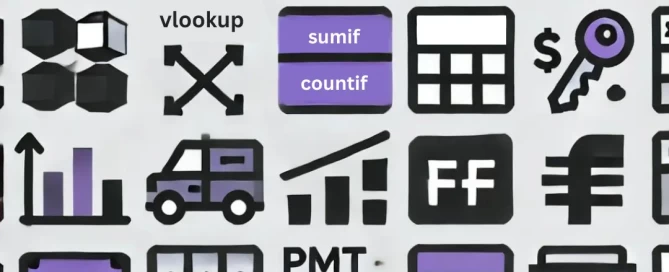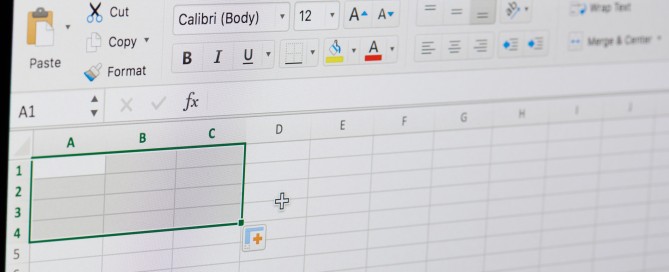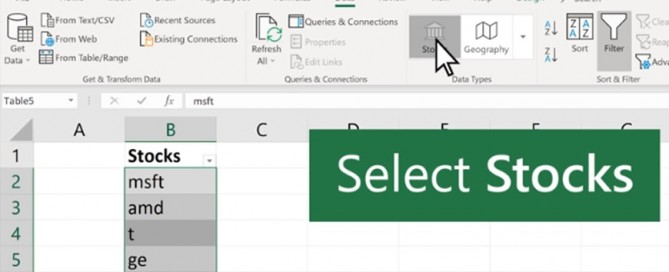Guide to Lookup Functions in Excel
Guide to Lookup Functions in Excel In the world of finance, “Cash is King”… but remember that data is Emperor! The ability to process and sort mass data, picking out required information can be a burden. From analysis expenses and revenues to market trends, financial professionals rely heavily on spreadsheets but often do